Follow these easy step-by-step instructions to get divorce help on YOUR schedule in the comfort of your home.
- BUY NOW
- When you click on any of the “BUY NOW” buttons throughout the site, they will take you to the program selection page where you will select “FOR INDIVIDUALS.”
- CHOOSE YOUR PROGRAM
- Select the program you would like to purchase and click “Add to cart.”
- Click here to view the program outline: Divorcing with Children or Divorcing without Children
- CREATE YOUR DIVORCE TOOL BOX ACCOUNT
- Complete the information in this section and remember to keep your username and password in a convenient location as they will be needed for you to login to view the online program.
- It may be wise to use a private email.
- SUBMIT ORDER AND COMPLETE PAYMENT
- Click “Submit Order and Complete Payment” link.
- Complete payment information and click “Pay Now.”
- THANK YOU PAGE
Instructions to begin your subscription are located on this page.Due to varying internet speeds, there will be one of two options; choose accordingly.
1. Click the “Login” link and apply your username and password.
OR
2. Click the “View Program” link.In addition, once you are logged in, under the Programs menu tab, there will be a direct link to the Divorce Tool Box Program that you have purchased.
- After purchasing, your 60-day subscription will automatically begin.