July 12, 2016
| No Comments
HOW DO I PURCHASE A COUPON?
Professionals must purchase a program coupon for clients in order to obtain the program at no cost.
Follow these easy step-by-step instructions to purchase a coupon.
- BUY NOW
- Select the Shop Tab
- CHOOSE YOUR PROGRAM
- Select the program that best meets your client’s needs and click “Add to cart.”
- Click here to view the program outline: Divorcing with Children or Divorcing without Children
- CREATE YOUR DIVORCE TOOL BOX ACCOUNT
- Complete the information in this section and remember to keep your username and password in a convenient location as they will be needed for you to login to view the online program.
- It may be wise to use a private email.
- SUBMIT ORDER AND COMPLETE PAYMENT
- Click “Submit Order and Complete Payment” link.
- Complete payment information and click “Pay Now.”
- Now that you have completed your purchase, you will receive two emails. One will be sent upon order creation which informs you that you have created an order. The second one will be your confirmation email which is sent after the order has been placed and paid. The confirmation email will contain your purchase receipt and coupon serial number. The next step is to provide the coupon serial number to your client advising him/her to visit www.DivorceToolBox.com and follow the instructions located on the yellow button titled- Individuals: How to use my coupon code located under the Shop drop down menu tab.
- FUTURE PURCHASES
- The username and password used when creating your account will be needed for logging into your account for future purchases. Please save this information in a convenient location.
Categories: Shop Instructions